David Nye Bespoke Business Database Example
Scope
| Client: | Building and land surveyor, based in Sevenoaks, Kent, UK. |
| Size: | 10 database users. |
| Objective: | Comprehensive database incorporating the majority of day to day business functions. |
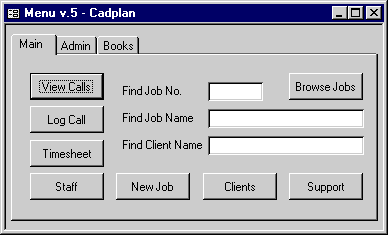
Functional Requirements Overview
- Individual login passwords with 3 levels of permissions
- Employee records (see screen shot below)
- Contact records (prospects, clients and suppliers)
- Telephone call logging and message retrieval
- Job costing and quotation, revised quotation
- Order confirmation, job control and management
- Label print
- Drawing register, distribution log, drawing issue sheet
- Work in progress
- Invoice generation
- Credit control
- Timesheet and expenses
- Supplier records and purchase invoices
- Company vehicle records
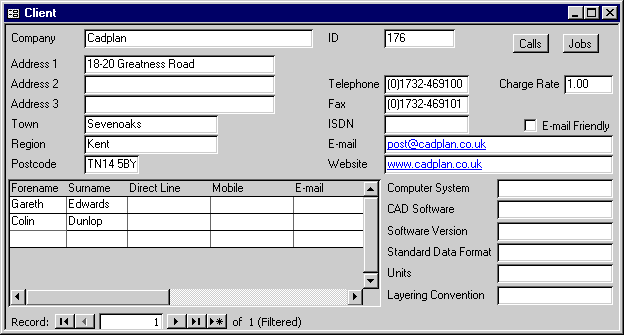
Contact Records
- Prospects, clients and suppliers
- User friendly handling of multiple contacts for same company
- Mail shots and labels print
Quotation
- Select client and contact from list.
- Generate job number.
- Quote date (default from system clock).
- Input quote header and line details as per existing Word template.
- Print quote using Word template.
- Quote search and review functions.
Order Confirmation
- Generate job record from quote details automatically.
- Input start date, calculate end date.
- Enter additional job details.
- Print job and site details (exclude costs) for surveyor to take on site.
- Option to generate and send an order confirmation to the client.
- Job search and review functions.
Drawing Register
- Select job record
- Select Drawings issue sheet
- Input drawing details
- Input media details and link drawings to media
- Input distribution contact details
- Print issue sheets and labels
- Indicate whether job is completed and ready for billing.
Invoicing
- Select job to invoice from displayed list of finished unbilled jobs.
- Generate next invoice number.
- Generate invoice details from quote and job records.
- Print invoice, format based on existing invoices.
- Save invoice number and date printed on job record to flag as billed.
- Invoice search and review functions.
Payments and Credit Control
- Select paid or queried invoice from displayed list of unpaid invoices.
- Click Paid button to flag invoice with payment date and remove from list.
- Click Action button to add time stamped note regarding credit control action.
- Option to reprint invoice.
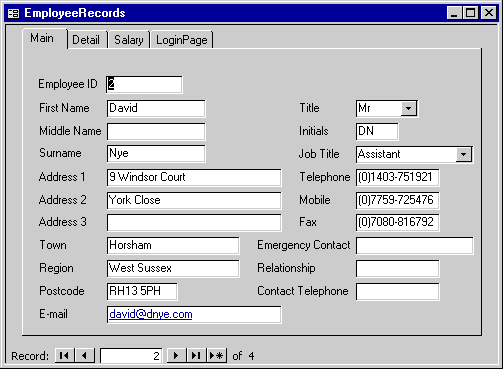
Employee Records
- Employee details
- Emergency contact details
- Salary increment history
- Time sheet control information
- Company car indicator
Employee Time and Expenses
- Provide secure login for each employee.
- Option to enter time and expenses.
- Automatically prompt for time and expenses input for the next calendar date (starting at the date input on employee record plus any dates already input).
- Select "Job", "Admin", "Sick", "Holiday", "Bank Holiday", "Lieu", or "Weekend".
- If "Job" selected then prompt for job number, "Office" or "Site", and mileage if on site.
- Enter expense list for this date.
- Option to print Time & Expenses Sheet for selected month; format based on the existing spreadsheet.
- Automatic calculation of monthly mileage and expenses claimed.
